The SQL Server error log contains user-defined events and certain system events you can use for troubleshooting.
View the logs
- In SQL Server Management Studio, select Object Explorer. To open Object Explorer, select F8. Or on the top menu, select View, and then select Object Explorer:
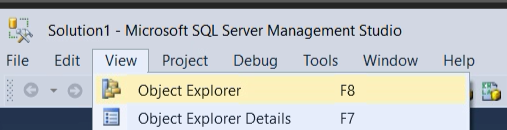
- In Object Explorer, connect to an instance of SQL Server, and then expand that instance.
- Find and expand the Management section (assuming you have permissions to see it).
- Right-click SQL Server Logs, select View, and then choose SQL Server Log.
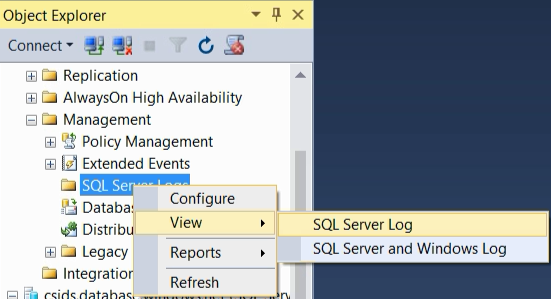
- The Log File Viewer appears (it might take a moment) with a list of logs for you to view.
See also
For more information, see MSSQLTips.com's helpful post Identify location of the SQL Server Error Log file.
No hay comentarios:
Publicar un comentario